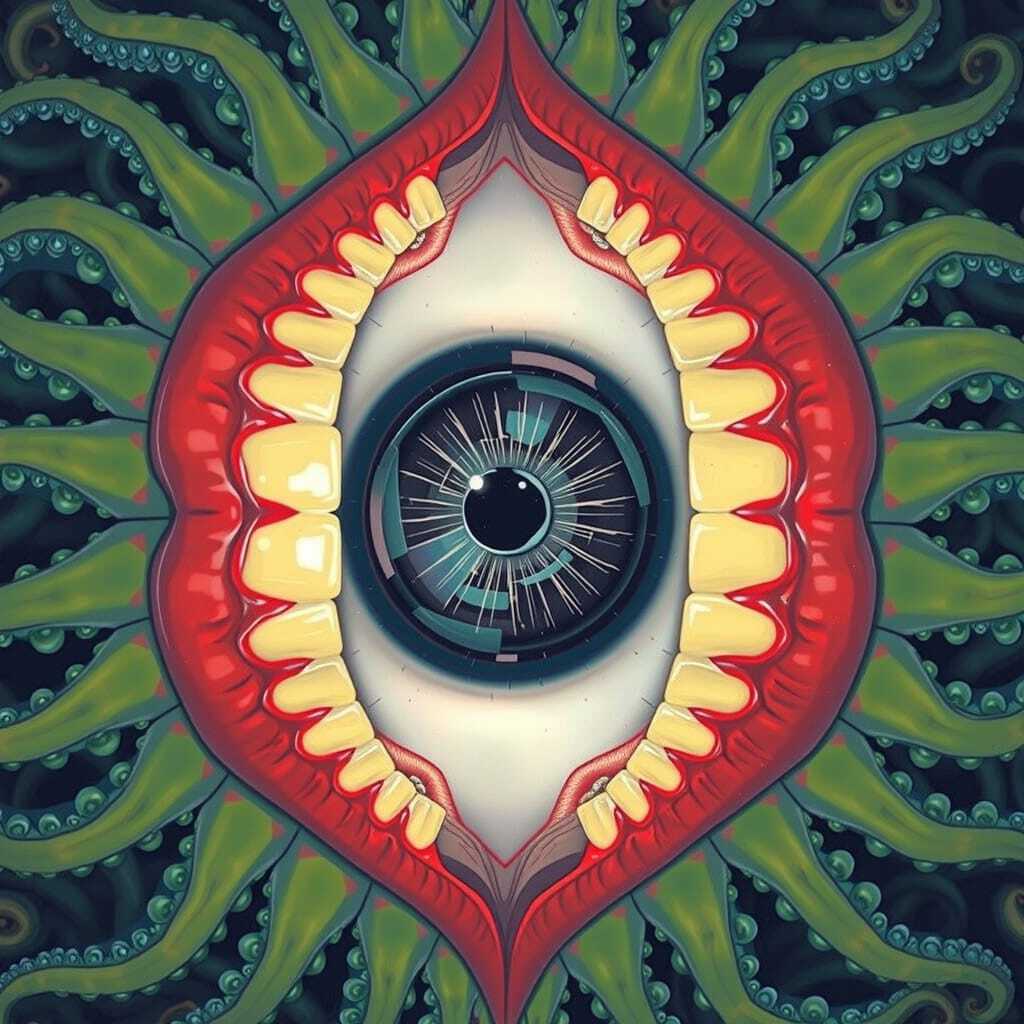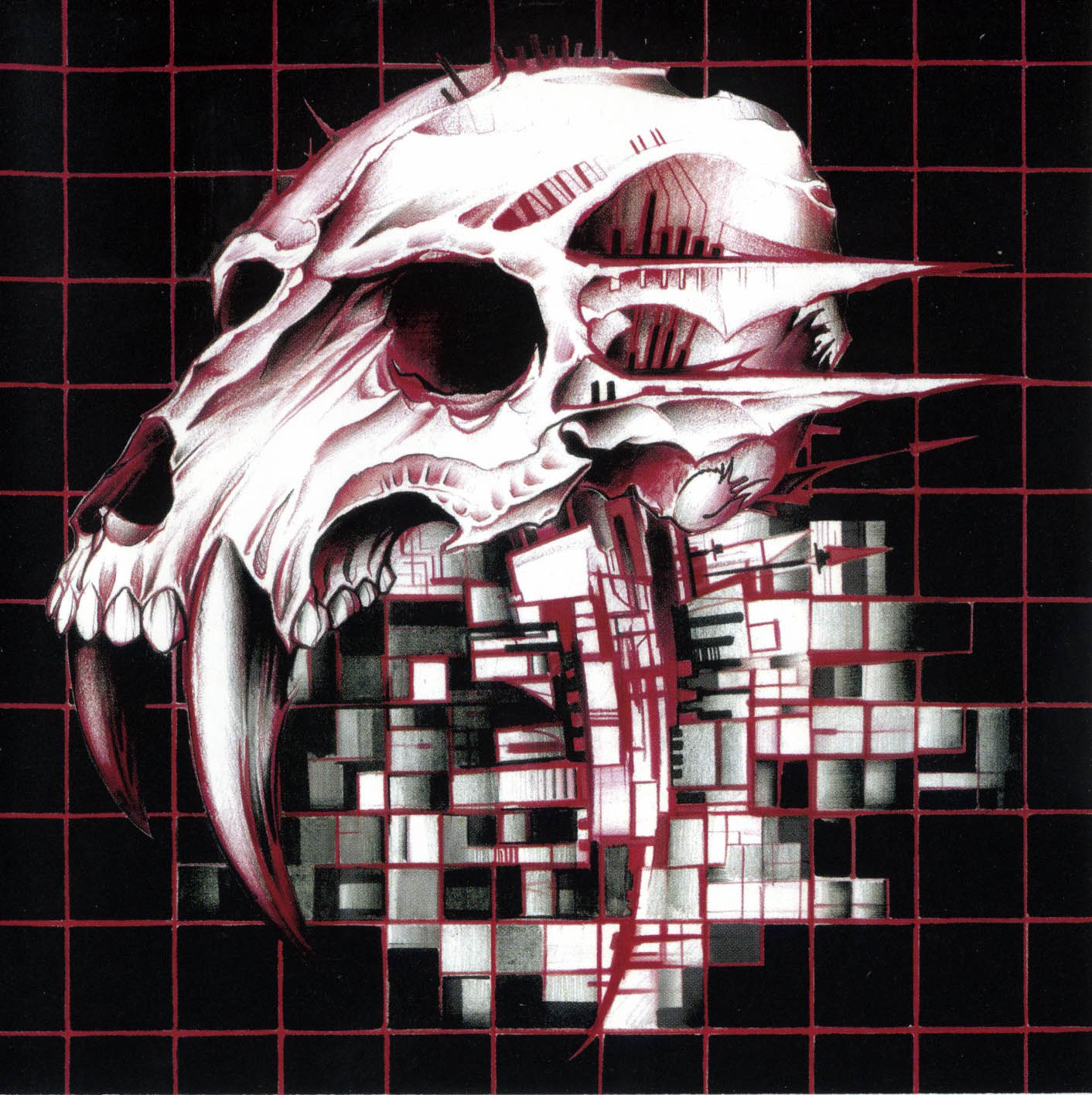…and it went very smoothly. I installed on a spare PC for now, but I could absolutely see this becoming my daily driver. I’m mostly surprised at how snappy and responsive it is, even on 10 year old hardware!
Glad you decided to give it a try. It really shines on older hardware and really shows how much bloat windows actually has. I’ve been using Linux since the 90s, it’s incredible how far it’s come. Show us your socks. Especially in relation to gaming in the last few years, there’s almost no reason to deal with microsoft any longer!
The bloat is real! I really thought this old PC was just chugging along because of the hardware, but it seems perfectly content to run Linux.
As a recent recidivist, it’s terrifying how snappy my decade old laptop became on a light distro.
Welcome to Linux, here’s your thigh highs. We expect a post on UnixSocks soon.
can confirm, installed linux as a teenager and became a trans woman as an adult - the programming socks work 😉
BASICALLY YEAH
UnixSocks
How did I not know this was a thing
Your Estrogen is in the mail.
Finally a good use of bullying.
That image reminds me of this album art

The stuntman on the right had quite a career. He died 2 weeks ago https://www.bbc.com/news/articles/c05e0z9lj3mo
Pink Floyd’s best album
ONE OF US!!! ONE OF US!!! ONE OF US!!!
Literally came here to comment this lol
One of us! One of us!
gooble gobble.

Peer pressure++

so when do you start hrt?
Ha, at the risk of limiting my Linux skills forever, I don’t think that’s for me.
well at least put on the sox
I lasted almost 5 years of Linux, 2 years on lemmy, and 3 months after Celeste before I caught the gay
My biggest hangup (so far) is modding games.
Nexus is built for Windows. CDPR’s RedMod is too.
It’s probably not that big a deal. I’m just shit at all this stuff. I’m not a coder. I don’t even know what the fuck sudo means. But I have a very loose grasp on using it. With a moderate amount of help from the internet. Usually.
Nexus is building a new version of its app, and the new one has Linux support (native app).
It’s not yet a full replacement, and at the moment only supports a few select games, but eventually it’ll expand to the full catalogue.
Closest comparison I can give of it is… It’s like clicking “Yes” when the User Account Control (UAC) popup appears on Windows when you’re installing stuff. That’s you, as an admin, confirming you want to perform whatever action is being performed.
sudo ...is perform an action/command as an admin.As for the mods. A lot of the time it’s a matter of taking the files you downloaded, and dropping them in the game directory (or a directory within the game directory).
Once you do it manually once, you’ll see it’s pretty straight forward and you don’t really need the mod managers.
Fun fact,
sudo...meansSuper User do...Yep
I’ll just go back to modding morrowind LOL
Yeah that is one of the weaker areas of Linux. I think there is native support coming for Nexus soon.
Why couldn’t it have been heroin
In this economy?
This weekend, I gave my girlfriend’s dad a nice computer with Linux mint installed. I put a shortcut to windows 11 setup to run in virtualbox, in case there were things that he felt he needed windows for (to spare him the frustration of needing to tinker too much if he didn’t want to).
Down with Microsoft spyware.
I just updated my Win10 laptop to Debian 13 with Xfce 4.20!
I’m trying it on my laptop first cause me scard
it’s probably going to be fine, but afaik it’s slightly more likely to be difficult on a laptop due to custom hardware
The only issues I had with Laptops so far were the WIFI drivers, as some distros, such as Debian, don’t have them OOTB. I think especially the major players with a focus on recent patches however, such as fedora, OpenSUSE, Arch and many others can install them rather easily during the installation.
Don’t be afeared, be bold. Be brave. Know you are taking a great leap forward that others are too timid to take.
This is just philosophy with computers ngl. Don’t be afraid to break stuff you will fix them eventually.
Ignore that this is from Lunduke, but you might like this rice.
https://lcarsde.github.io/installation.html
https://lunduke.substack.com/p/make-linux-look-like-star-trek-lcars
Ignore that this is from Lunduke,
who? why?
Ooh! I was hoping something like this existed. Thank you