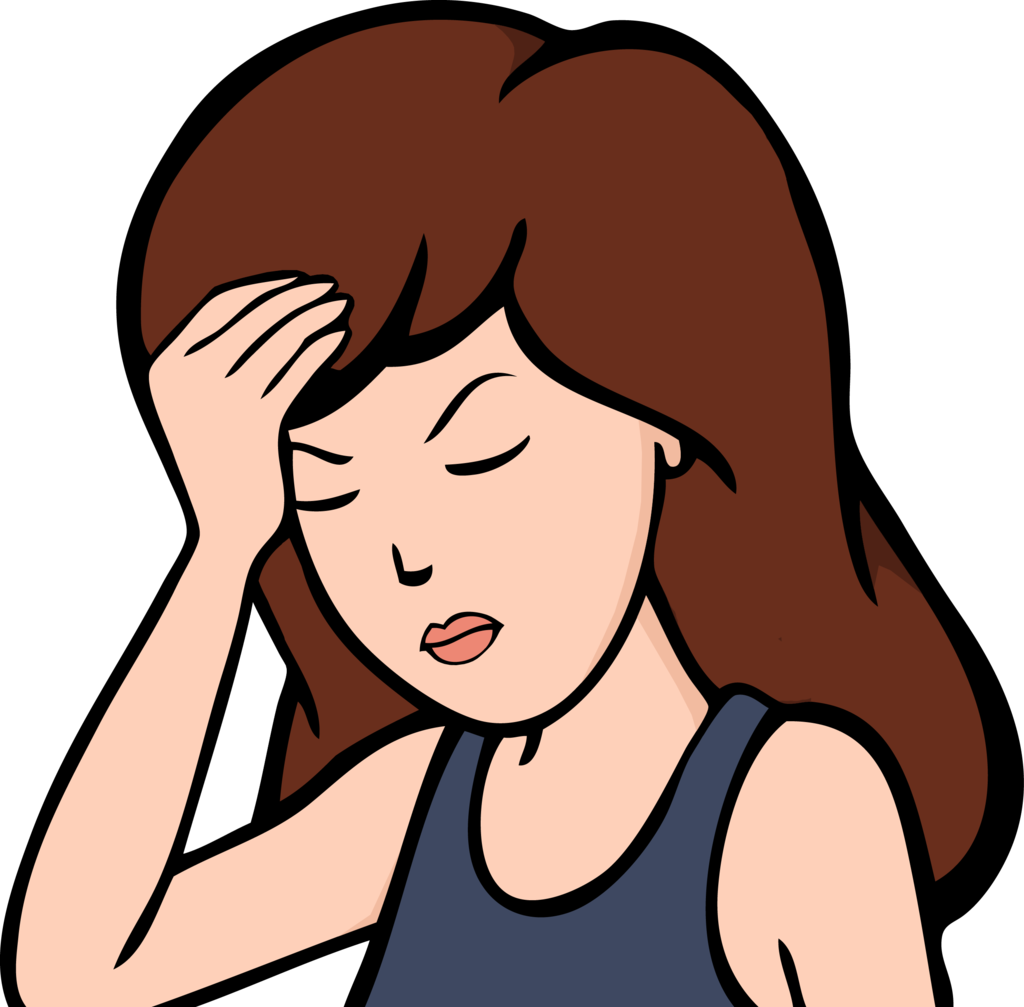“Save preferences”? Save them where exactly?
In the strictly necessary cookies that you can’t turn off you silly billy
This is where they get you.
The part that annoys me is that I have Do Not Track enabled in my browser and there’s one (1) website I use that respects this choice, as intended by GDPR. (geizhals.de)
All others choose to bother me about their stupid ad tracking.
I don’t understand why US sites display this when their audience is US only.
Which US sites have US visitors only? Apart from government.
California also requires this, as well as Canada
Probably from a common template.
i just disabled cookie persistence in my browsers.
now it doesn’t matter if i click accept all or not
Consent-o-magic
Out of principle I always reject all, even though they are blocked by pf blocker anyway.
Should have been handled on protocol level. Cookies get priority levels, set browser to only accept required cookies and done. Everyone just wanted to do it the easy way… add a banner and ask the user… or dont even make the banner, call a third party library that does it for you… and has its own tracking code… yay!
Consent-o-matic is your friend 🌞
Also, enabling cookie notice blocklists on ublock origin
Been using it for a long time. In my experience it covers maybe 30 or 40% of sites only.
I still don’t care about cookies seems to work for the rest for me!
The issue about that extension is how it handles consent.
In most cases, the add-on just blocks or hides cookie related pop-ups. When it’s needed for the website to work properly, it will automatically accept the cookie policy for you (sometimes it will accept all and sometimes only necessary cookie categories, depending on what’s easier to do
You should be aware that it will often just accept all cookies, because that is easier.
That’s why you get Cookie Auto Delete.
I’ll have to give this a shot. Thanks for the link!
Just use a browser that doesn’t save cookies. Then accept all.
Are you trying to suggest that I would be better to just deny the cookies? I don’t know what you’re trying to say by linking to that article.
Device fingerprinting as a technique it’s pretty easy to defeat. There are plenty of privacy focused browsers that will also include device fingerprinting protection. In fact pretty much any browser that doesn’t store cookies will also do this device fingerprinting protection as well.
Today i had a new one:
[ Accept ]
Or
[ Pay to Reject ]
That’s when you choose option 3:
[Close tab]
I keep seeing this a lot lately. I also saw one that had the style from the image (accept all or refuse maybe), but if you hit refuse, a second one popped up that said:
[pay to read]
Or
[read for free]
I opened it in private mode and read for free just let me into the article. I’m guessing it accepts all.
lemme guess
website owned by webedia
Why oh why didn’t the lawmakers add an obligation to use a standardized cookies selection popup.
I remember day one of it coming into effect and it was already obvious this was a necessity.
Lobbying. One of those laws pretending to do the right thing but sabotaged.
Or maybe its even worse than that. Before you could just have the cookies deleted. But if you do that now you get the awful popup every time, so you just accept them in the end.
I know I do.
This law has made me accept cookies spying.Because those laws were made with good intentions in mind.
But businesses never have good intentions, especially if it eats into their revenue. So they use malicious compliance to make it seem like it is the law that is bad.
So really naive lawmakers then? Come on, that’s not how you make a company obey, everyone knows that, yet legislators time and again do an oopsie and make a highly symbolic law that obviously won’t work because there’s no coercion!
I think people really misunderstand cookies and have been lead to get angry at exactly the wrong things which actually give the biggest companies huge advantages so they’re fine with all of this mumbojumbo.
When you cant have local cookies, or there are hoops, companies that need not bother with this because they own your browser (Google) or companies that own major search engines (Google) or companies that most other companies rely on for ads or social media integration etc (Google) are tremendously advantaged.
Now, basically only Google can collect a wholistic profile of a user, while regular websites must now waste extra man power implementing completely useless cookie preferences when in reality this should have been simplified, at worst, to 3 buttons.
All, No Marketting, No Telemetry.
Anything else is just the user wasting their time or destroying the functionality of a website for no reason/requiring busy body work to comply with ill conceived regulations.
With the downfall of third party cookies in most browsers, cookies literally just serve as some temporary storage for websites on your local machine. Cookies existing or not existing arent what control whether you are tracked, especially given all the fancy fingerprinting that goes on nowadays.
I need to verify this, but I vaguely remembered you’re supposed to be able to exit these safely in two clicks maximum, though they sometimes obscure it.
Usually, it’s something like “Customize” then “Save” without checking anything, or just “Reject All”.
Somebody should in some way pass that information to the companies then.
I’ve seen a few sites set the toggles so that the on position is for options out instead of allowing the use of.
Settings -> Privacy and Security -> Enhanced Tracking Protection -> Custom -> All cookies (will cause websites to break)
Open site -> it breaks -> do i really need it? (no) Move on to the next site. (yes) Ctrl+I -> Permissions -> Set Cookies - uncheck “Use Default” - Allow
Malicious compliance writ large.
Also, the number of hurdles you have to clear for this tells volumes about where the site owner priorities lie.