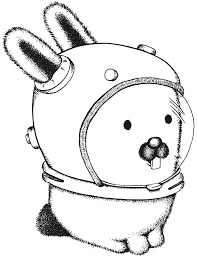Any time someone says an ultra cheap monitoring device is subscription free I just picture an odd man running a curio shop telling me his wares don’t cost money
…and do they sell data, including video, to law enforcement and insurance?
Sincerely, A person who recently was in a fender bender and was not surprised at all when Progressive shared “incident footage” from a Ring camera across the street at a location completely unrelated to the fender bender
(They ARE selling your data, folks. NEVER trust big tech to act in your best interest)
I stopped my Ring subscription but kept the doorbell camera.
It wasn’t until a year later when I was moving and the house was almost completely empty (still had internet/wifi setup) and I looked at the wifi app and saw that the ring doorbell still had significant data usage.
They were clearly still capturing my doorbell video.
It’s a rebranded Tuya device, and they don’t sell your data to any law enforcement or insurance.
They do however comply with Chinese laws and all your data is readily available for the Chinese government.
That hardly seems like a relevant concern to any US or other international buyers though
All your data from this device being stored on servers in China that are accessible to the Chinese government isn’t a relevant concern?
What are they gonna do? Send the Chinese police to break down my door and ship me to El Salvador? At least china is less likely to just give that info to the people who can actually commit violence against me.
Personally I don’t care which state actor it is, I don’t want any of them to have easy access to my data.
If they want it, they should work for it.
Umm… that could have just been the other driver asking the person for their footage from the camera they saw.
Not everything is a conspiracy dude, that’s commonly done after any incident lmfao.
I have cameras and plenty of people have asked me for random footage for thefts and collisions, none being a company or insurance, always the person affected…
Edit, sorry I guess once the police did, but still there’s nothing odd or weird about what happened to you.
From the listing:
Answer your door from anywhere in the world with this remote viewing Video Doorbell.
So I assume you’re not expected to self-host this. Which means they have to run and maintain servers. And $16/person ain’t covering the cost of this device + servers indefinitely.
It’s a rebranded Tuya doorbell. So there aren’t any subscriptions, though you will be giving them all your data.
any chance this can be done through your router/modem, where your phone app connects to external ip of router and is the “server end point” for your doorbell?
I mean it’s certainly possible, it’s just a matter of whether the doorbell firmware/software will support it. And the answer is almost always no.
Where does it say that
“From the listing”
deleted by creator

It may not require a subscription fee, but that’s really only a minor concern.
Having my video surveillance be uploaded to a cloud service and having to use some proprietary app to use my device is the real problems.
If you want security cameras, look for boring Power over Ethernet cameras that have an RTSP output. They connect to your network and provide a video stream out a specific port. Then you can plug that into whatever FOSS network video recording system you’re using (Zone Minder or Frigate) and then you can access it like you access any other thing on your local network.
Never goes to a cloud, never leaves your house.
If it has local storage then it doesn’t get uploaded anywhere.
It also has BT so the offline mode could be simply “record to SD card and view videos using some app via Bluetooth”.
Online mode with notifications and two-way talking has to require internet access so I definitely wouldn’t trust it, with or without subscription.
It’s a rebranded Tuya device, which can actually be used in a local only mode.
I wouldn’t trust connecting it to the Tuya online services though that is for certain.
You seem to be knowledgeable. What camera can I use to plug in into a light bulb socket and have it use powerline communication? Wi-Fi is fine too, but would prefer PLC.
you can use a light socket to plug adapter and plug it in like normal
e: Oh, sorry I misread your question. I haven’t seen a lightbulb socket powerline adapter. There’s no reason why they can’t exist though afaik. e2: Lighbulb socket -> power plug adapter -> insert the rest here
You’d use a few things in a chain. Socket -> Ethernet over Power connection -> Cat6 cable -> Power over Ethernet injector -> Cat6 -> PoE Camera
If you want to hook up multiple cameras to one power plug, go Socket -> Ethernet over Power -> Switch -> PoE power injector on each of your camera lines -> etc
You can also buy switches that do the PoE injection for you so you don’t need multiple injectors. You’d have to compare the prices, but the PoE switch is likely cheaper than a regular switch + multiple PoE injectors.
Stop putting bloody cameras bloody everywhere bloody hell!
Especially IoT ones controlled by massive corporations
Security researcher here. I’m assuming this to be some low cost chinese easily hacked thing.
The product page says it offers cloud storage. Though you maybe can use it offline by recording to an SD card.
So it may not require a subscription, but it still requires an online service… which kind of misses the point that people make about these things being privacy nightmares.
It wasn’t the fee that people were worried about, it was the network video camera uploading to a cloud service which can be accessed by the secret police.
Yup, it’s a rebranded Tuya device.
Do you have a recommendation for consumer-priced outdoor cameras/doorbells? Seems like a minefield.
I don’t have input on cameras specifically, but I have gone pretty deep into trying to understand how to maximise security and interoperability in smart home stuff, through open source control.
A starting point for the you-in-control app to use for smart devices is Home assistant. I was surprised by how easy it was to set up self hosted smart home stuff, largely because there’s loads of guides that build around home assistant. So whether a particular camera works with home assistant is a good starting search filter
Only cameras I recommend are not consumer priced :/ Axis. You do get full access, can run your own code and offline etc.
So exactly the same, but a lot cheaper?
Can’t say anything about Ring unfortunately, haven’t analyzed them myself :/
Nah, they make them in the stockroom out of leftover shipping boxes and old VCRs.
how about i dont need a video doorbell and i can use my eyeballs and look out the window
Good luck doing that in my place.
i get it that tech is cool and stuff, but as ive gotten older, ive learned not to rely on it as much
Yeah, but you literally cannot see where the doorbell is at my place. It’s a physical impossibility. I live on the second floor of a two flat with an enclosed entryway. No window anywhere in the building can see who rang the doorbell. Glad that works for you.
i didn’t have a doorbell when i was still with my ex, and the only way i could see someone on the otherside was a spyhole. at my parents, i just look through the window
No subscription fee yet. Enshittification hits everything eventually.
It uses an SD card for data. But why read an article.
640x360. They claim it’s 480p. Maybe oy half-interlaces? Hah