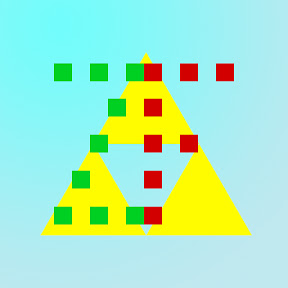Idk how it’s working for you guys, but I’ve not once had it actually shut down after clicking update and shut down. It always restarts myb once or twice and finishes at the lock screen, it just doesn’t shut down. I always have to manually turn it off after it finishes.
I’ve found that if I click “update and shutdown” and hold the power button it shuts down, the update process is even quicker this way /S
But for real, I’ve been doing this for almost a year now I. Will. Not. Wait. I am going home now
Yep my work laptop is win11, this happens every time. I just wait till the end of the day, click update and shut down, let the dog out and then give her breakfast (I work nights) then go back and shut down from lock screen.
Meanwhile on my Linux laptop, “downloading critical system files” SUDO shut down, “whatever you say boss” and 10 seconds later it’s off.
I think it depends from the motherboard. My 8th gen Intel Lenovo always update and reboot (and get to the lock screen) when I say update and shutdown while a gigabyte 6th gen Intel always update and shutdown (one reboot during the update install)
And if you dual boot and have Linux set as main, “update and shutdown” means “reboot to Linux”
Dunno what to tell you, man. Update and shut down always works perfectly for me. It updates, restarts to finish the update, then shuts down. Works every time.
The only thing I can think of is that you’re being impatient and manually shutting he machine down after the restart, instead just letting the OS do its thing.
I’m most definitely not interrupting it, I can go away, do something else, and it will still be on the lock screen after rebooting. I’d then have to click on shut down again.
The only other thing I can think of is that you’re dual-booting and Windows isn’t playing nice with GRUB as usual.
If that’s the case, well then this is why I gave Linux and Windows their own dedicated drives, with a switch installed on my case to physically select the drive. That way they can both have their own bootloaders so Windows can’t get in the way. They’re not even aware that the other OS exists.
Yeah no I’ve never dual booted on these devices.
Why the hell does my PC turn itself on from hibernate when there is an update pending? Fuck you windows.
Going to switch to Linux as soon as I stop being lazy… any day now.
Today could be the day! I bet 90% of Lemmy would at least try to help.
It really is an issue of laziness. I dont want to have to re-mod New Vegas.
Because you have configured it to install updates when you are not using your PC and windows is leveraging a system wake timer. If Linux was configured to do the same it would be no different.
So, I have every conceivable setting off for automatically installing updates. It won’t let me not do it.
You can configure it. Whats worse, my current PC actually allows every device to wake up my PC. My old PC didn’t allowed it and only allowed the power button and WoL. You can turn it off for each device (there is no bulk option, thanks MS), but when you plug in a new device… Recently I forgot to unplug my mouse from charging and my PC started right away.
I have no problem that there is this option. Might be handy in the right situation. I have a problem that you can’t configure it easily. But I guess hibernation is something that Devs forget these days. I have a few programs that don’t play along nicely.
Here’s a one liner that disables wake on all devices in your PC.
powershell -Command “powercfg /devicequery wake_armed | ForEach{ powercfg /devicedisablewake $_ }”
Doesn’t work
Invalid parameter --. I have zero clue where it gets the--. But the issue would be new devices or other ports. I did this manually once, needed to unplug my PC and needed to do this once again. At least there seems to be an option doing this in bulk but it’s not optimal.
Restarts into Grub which autos to Linux and when I go back to Windows it’s all pissy at me.
It’s why they remove grub with their own thing during windows updates

*reads this using Linux
I wanted to make this meme for the nth time my Lenovo rebooted (and left at the login screen) when I chose update and shutdown
Might as well add regular “shutdown” as an “option” too
Unpopular opinion: The most-used operating system in the world must automatically apply security updates, eventually even overriding user preference if people never restart.
Right now it’s Windows. If someday it’s Ubuntu, they should do it too. If they don’t, we’d see giant botnets of every computer that people don’t want to update, all compromised by exploits.
To be clear, this doesn’t excuse MS for abusing this update cycle to push shitty products or AI features.
for me, a good test of whether i own something or not is to see if your device forces you to update. I’m sure 90% people using computers understand the security implications of not updating and not rebooting, they just have work they need to do now and rebooting the computer would make it go away.
we really need to stop babying users. If they fuck their own system up, it’s on them. give them warnings, sure. Give them heads up. but don’t take it into your own hands to protect someone who doesn’t want protecting.
I mean, it’s the same situation as vaccine mandates. You’re hoping that it’s a perfect system of karma that reflects upon the user, but it’s not. Someone practices bad security or bad personal health, and it might not necessarily be them that suffers the most. (Botnet victims come in wide varieties)
I think owning your own device is a great ideology and I want to promote it however possible; I just don’t feel comfortable pushing that over general worldwide computer safety.
Then where do you draw the line?
I’m sure 90% people using computers understand the security implications of not updating and not rebooting,
Deranged. 9% is probably higher than reality. 0.9% maybe.
Also you’re responding to a comment about widespread collective damage as though only a few individuals would be hurt.
Every single yearly security training at work talks about keeping devices up to date. We get quizzed on it. Every place i’ve been at has talked about keeping your device up to date. I’m talking since school up to my degree at university (~10 years).
if at this point people don’t know that you should update, it’s on them for being ignorant about it or on them for not doing so.
firstly, you’re assuming everyone works in an office.
then, that those lessons stick.
then, that malware only affects those who essentially opt into it.
All of these are beyond-stupid assumptions.
PS. not one security training I’ve had did more than just mention in passing updating your device, if even that. Because guess what, IT departments don’t give a choice. They manage that and force-install updates.
Your other weak-ass assumption is that work lessons (if even applied at work) also come home.
Yeah dude, you’re just wrong in your thinking. Top to bottom.
maybe this is a xkcd 2501 moment and if it is, it makes me feel very depressed that people can be this stupid
just looked that # up. Yes, it is. People are very stupid, but in this case it’s more of 1) a case of needing to know. many people do not need to know how to maintain a computer; many don’t even own a desktop these days and other systems do many auto-updates. and 2) again, these bad practices affect other people who do properly update their machine. We don’t live in a vacuum.
Has that ever helped with massive Windows botnets?
It’s not just me?! I thought my PC was buggered
Windows: would you like to
collect your datapersonalize your system?Options are: Yes, or Ask In 3 days
Where’s the fuck off option M$ ?
Compulsory updates should be illegal.
And update and shutdown actually reboots your system in the end anyway. This shit drives me crazy whenever I need to use Windows.