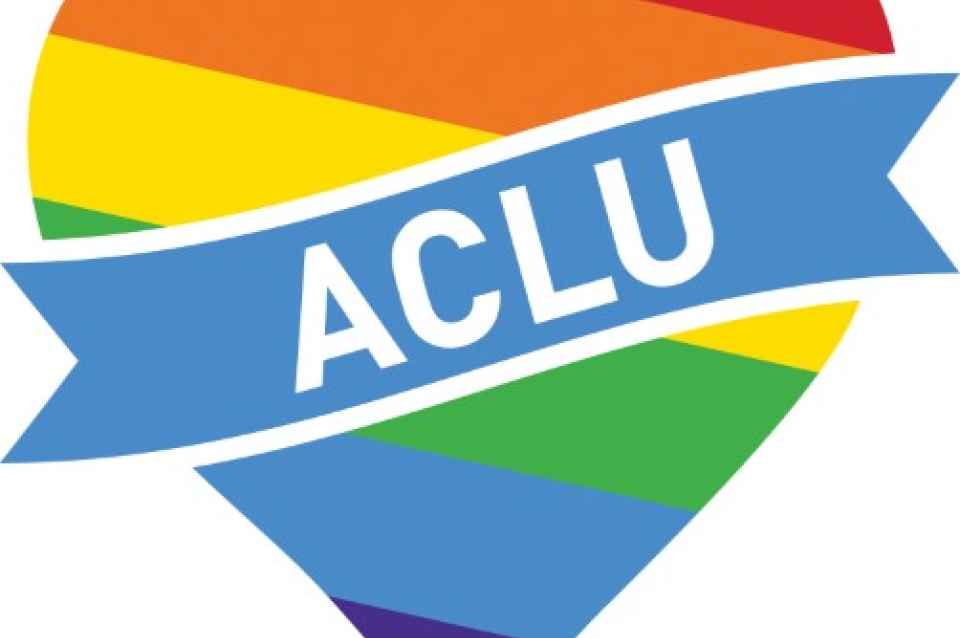Yes, this is what a CD drive is for. If you have CD-ROMs, you can image them for a perfect copy, or you can copy their files out like you would with any other drive.
You can probably find an old computer with a CD drive for free to do it with.
Thanks! I think my pc has a CD drive, I’ll see about imaging the files.
ImgBurn should be helpful if you are on Windows.
Ripping it to an ISO file is basically the “industry standard”. Something else I used to see when sailing the high seas back in the day is bin/cue pairs, but iso was by far the most prevalent. I have long since forgotten how this is done on windows, but on Linux it’s basically dd if=/dev/cdrom of=/home/studmuffin2000/somecd.iso
I’m not sure if it’s still around, but Alcohol 120% used to be great for bit for bit copying to iso
That’s a name I haven’t heard in a very long time.
It is still around actually! I looked into it a month or two ago when I was having some similar thoughts as OP. I found it quite cool they’ll let you download a windows 9x compatible version too for people using the images on a retro machine.
I’ve done the DVDs I care about, and ensuring I’ve got FLACs of all my CDs is probably next.
I’m deciding if it’s actually worth doing my PS1 games given I’ve already got a (not entirely legitimate) full 1g1r library on my media server, my rarest game is probably silent hill and that’s definitely already in there.
I forgot about that! Good times.
I’ll look into it, thanks!
Please don’t. It’s ancient.
Before you spend effort on this, check archive.org and see if the software has already been archived.
Archive.org has tutorials on how to upload as well. I’m too lazy to go find them right now though.
ImgBurn
dd if=/dev/dvd of=game.iso bs=4096
Good luck