In a move that could redefine how millions work, Microsoft is steering Word users toward the cloud, sparking debates over convenience, control, and the future of local storage.
Microsoft Word logo in Windows 11 Search. Word and OneDrive just got a lot closer. (Image credit: Windows Central) Microsoft held a special OneDrive and Copilot event today where it announced a number of new features for the cloud-storage service. Buried in the announcements is one change that Microsoft is soon making to Word that might ruffle some feathers among those who are still pushing back against OneDrive and the cloud.
“Starting today, new documents in Word desktop on Windows (Insiders) now save directly to OneDrive, with autosave enabled,” says Microsoft. This means that creating new documents in Word in the future will automatically save said documents to your OneDrive storage, with autosave enabled from the get-go.
The change is designed to make it easier for users to back up and access their documents across devices, but some might find Word attempting to automatically upload documents to the cloud by default to be a privacy concern. Many will likely not even notice that Word’s behavior has changed, as the entire saving and backup process is automatic.


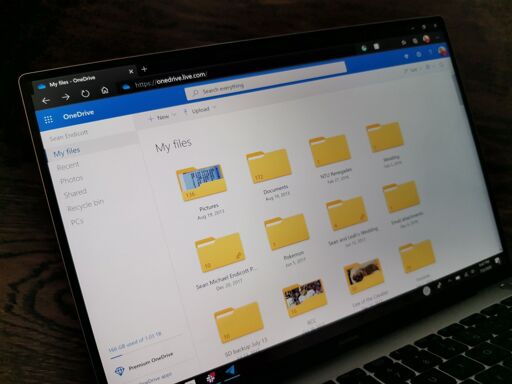
I was trying to create an Excel pie chart based on a downloaded CSV file. No big, but something I might only need once a year. Couldn’t remember the PivotTable params. Search in help. It offers to do it for me. Sure, I think, not realizing it would try to turn on CoPilot, then try to upload the file to their cloud for analysis, then save it to OneDrive cloud.
The only thing that stopped it was that by default the ‘auto-save’ toggle wasn’t on. So it stopped and complained. Killed it and started over, making sure everything was local. Ugh.