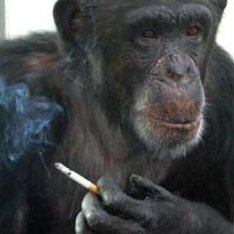Hello All.
First, I have been daily driving Linux(POP_OS) for nearly a year and outside of some frustrations, it has been a great experience. I expect a certain level of weirdness and quirks. I was using my Windows laptop to get some stuff done, and wanted to listen to some music over Bluetooth. This is where I messed up. I guess recent Windows updates just kind of break Bluetooth?? Every fix I have googled and tried failed to fix the problem. I kind of expect this behavior from Linux. I don’t expect it from an OS developed by a For Profit company.
Long story short, recommend me a distro that runs well on an Asus laptop with an Integrated and Discreet GPU. If Windows breaks functionality, then there isn’t a big reason to keep a Windows Machine around. If you say Arch, I intend to bully you but I’m open to any suggestions. Microsoft isn’t worth keeping around, even as a backup/standby.
I appreciate you <3
Quick Edit: This received a lot more engagement than I thought. Thank you all for the recommendations. I’ll spin up some VM’s and test them out. Thank you all for the guidance. May your day/night/other be most excellent!
Distro choice matters less than it looks like, and it’s fairly subjective. As long as you stick to a serious and newbie-friendly distro, you should be fine - for example, you could simply keep using Pop!_OS, why change it?
That said, a few distros you might want to try:
- Mint - another newbie-friendly Ubuntu derivative. If you feel like you must try something else, but you don’t want it to be too far from your comfort zone.
- Debian - because it’s the grandfather of Pop!_OS (and Mint); it has some rough edges, but it’ll be a good learning experience. Note Stable tends to stick to really ancient packages.
- Fedora - it’s also newbie-friendly, but from another different family. If you feel like stepping outside your comfort zone.
Also note you can dual boot different Linux distros, just like you’re dual booting Pop!_OS and Windows. Or even multi-boot.
Thanks for the recommendations! Bazzite seems like a good fit for this machine’s use case.
Be aware that Bazzite is an immutable distro. Your home directory is write enabled, but the rest of the filesystem is read-only.
If you’re used to apt-get and such, it’s a bit of a change. Most of your apps will be flatpaks or appimages.
Also it means system updates require a reboot.
You can’t run
apt-getetc. on your host, but the idea is that you create containers with whatever distribution you want through distrobox and run your commands in there. In effect, there’s pretty much no difference, especially if you set your terminal up to open into the distrobox.
Arch is sweet but you’ll want some miles under your belt first. Pop is great, if you want boring but just works debian is the goat
I eouldnt recommend debian to anyone but corporate work due to gow out of date its packages get. Ends up causing more work for the end user.
Fedora is good. It gets regular updates and all the new tech. Once you set it up make sure to enable the non foss repos if you want stuff like discord
I always recommend Mint to wundows converts. It looks like the windows UI, just works out of the box 99% of the time, and has a huge user base that is happy to provide assistance
Love Mint. I have LMDE on my archival machine. It’s good stuf
recommend me a distro that runs well on an Asus laptop with an Integrated and Discreet GPU.
FWIW, Bazzite offers dedicated images for a bunch of different hardware including ASUS laptops.
Note, however, that Bazzite works a bit differently than your average distro. Though you should be more than fine as long as the means to address your needs are contained within its pretty good documentation. For all else, first try if the conventional method used on traditional distros works. If for whatever reason that doesn’t yield, then consider reaching out to one of their community channels.
What is it you use your laptop for?
Well, if you’re not going to go with Arch, might I suggest Gentoo?
(kidding… mostly…)
On a more serious note, Mint will run on most systems well, and Just Work for the most part, with the caveat that if you have really new hardware you might need to use a version with current Linux kernels (if they’re still doing that, I’m not seeing it at the moment though).
The main downside is they keep to stable LTS builds, which means software is often a bit behind, but for most things, if you need the most up to date, there’s always flatpak. The upside, though, is updates tend to not be as big or numerous or frequent as in a more up to date distro like Fedora or a rolling release like Arch. It also means updates are less likely to cause issues and your system is less prone to developing quirks.
Anyway, Mint is what I’ve been using, though I’ve also been using Fedora some at work… Both are solid, but I like Mint better. Could just be personal taste though so take that for what it’s worth.
I went to Pop_Os! From Arch after running it for a decade so I support not running Arch. I prefer the simplicity of Pop.
I was trying to make the leap but I’m now stuck without sound on Linux Mint. Just be aware that if you have some critical need (I’m job hunting and need to do some video conference interviews) that things can and do go past shaped and it’s not always straight forward to fix it.
Go dual boot until you’re confident that you can rely on it.
I’ll try to find some time to fix the sound and I’ll switch back to it or another distro.
I have an ASUS ROG laptop with a dGPU and the dGPU is damaged, making it not run at all with Windows.
I used the Arch ISO, booted up with the “new nVidia…” option and installed it using the most straightforward process[1] as given in the Arch Installation wiki page.Works well. I use it for testing changes I make in KDE apps.
OK, maybe not “most”. I installed
dracutat first but then switched tomkinitcpio↩︎